You must have heard a lot about ChatGPT and similar AI tools that can extensively support work on your tasks. So do you want to use ChatGPT in Google Sheets effortlessly?
Here’s a simple guide - No sign-up, no API tokens, and it’s free to try!
1. Open Google Sheets:
Type sheets.new into your browser’s address bar to open fresh Google Sheets.

2. Get the Add-On
Go to Extensions in the top menu and choose Add-Ons > Get Add-Ons.

In the search bar, enter alfred.
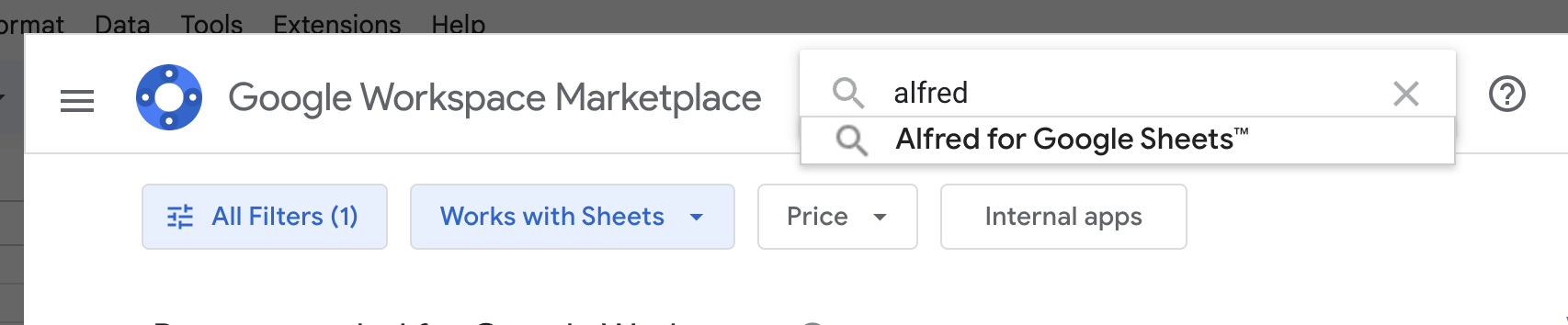
Find and select Alfred for Google Sheets
3. Install the Alfred Add-On
Click Install on the Add-On page.

Confirm in the Google pop-up window that appears.
Voila! Alfred is now added.
On your first use, Alfred will automatically set up your account and give you free credits to try it out.
Accessing Alfred
Go to Extensions in the top menu and navigate to Alfred for Google Sheets > Show Alfred

Here, you can check your credits, get help, and explore all that Alfred offers.
